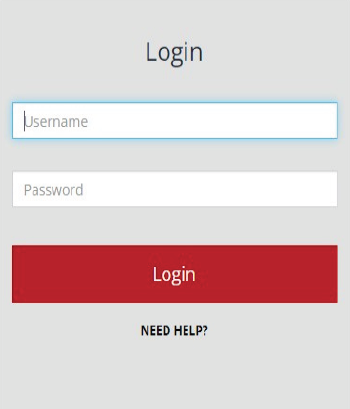 Access www.embbenefits.com/mvesc and select “Log Into Your Benefit System To Enroll or View Benefits.
Access www.embbenefits.com/mvesc and select “Log Into Your Benefit System To Enroll or View Benefits.
Account Access Steps:
- Enter Username
- 1st Initial of your First Name AND
- Up to the 1st Six Characters of your Last Name AND Last 4 of SSN
- Example: Tim Johnson SSN 1234 = tjohnso1234
- Enter Password
- Date Of Birth (YYYYMMDD) and click login
- If you already created an account and are unable to log in, click “Need Help?” Follow the prompts to have a password sent or to retrieve your user name. Passwords are sent to your email on file with us.
Once You Have Access Select “Get Started” from the middle section of the screen.
For detailed visual login and online enrollment instructions, click here.
